See test-zond.theqrl.org to try our new cutting edge Proof-of-Stake network with EVM smart contracts.
This documentation will be superseded by the rewritten documentation at docs-beta.theqrl.org.
This documentation will be superseded by the rewritten documentation at docs-beta.theqrl.org.
Head back to Documentation
Documentation
Check Wallet Balance
To check the balance of a wallet browse to the QRL Explorer and enter your address into the search field.
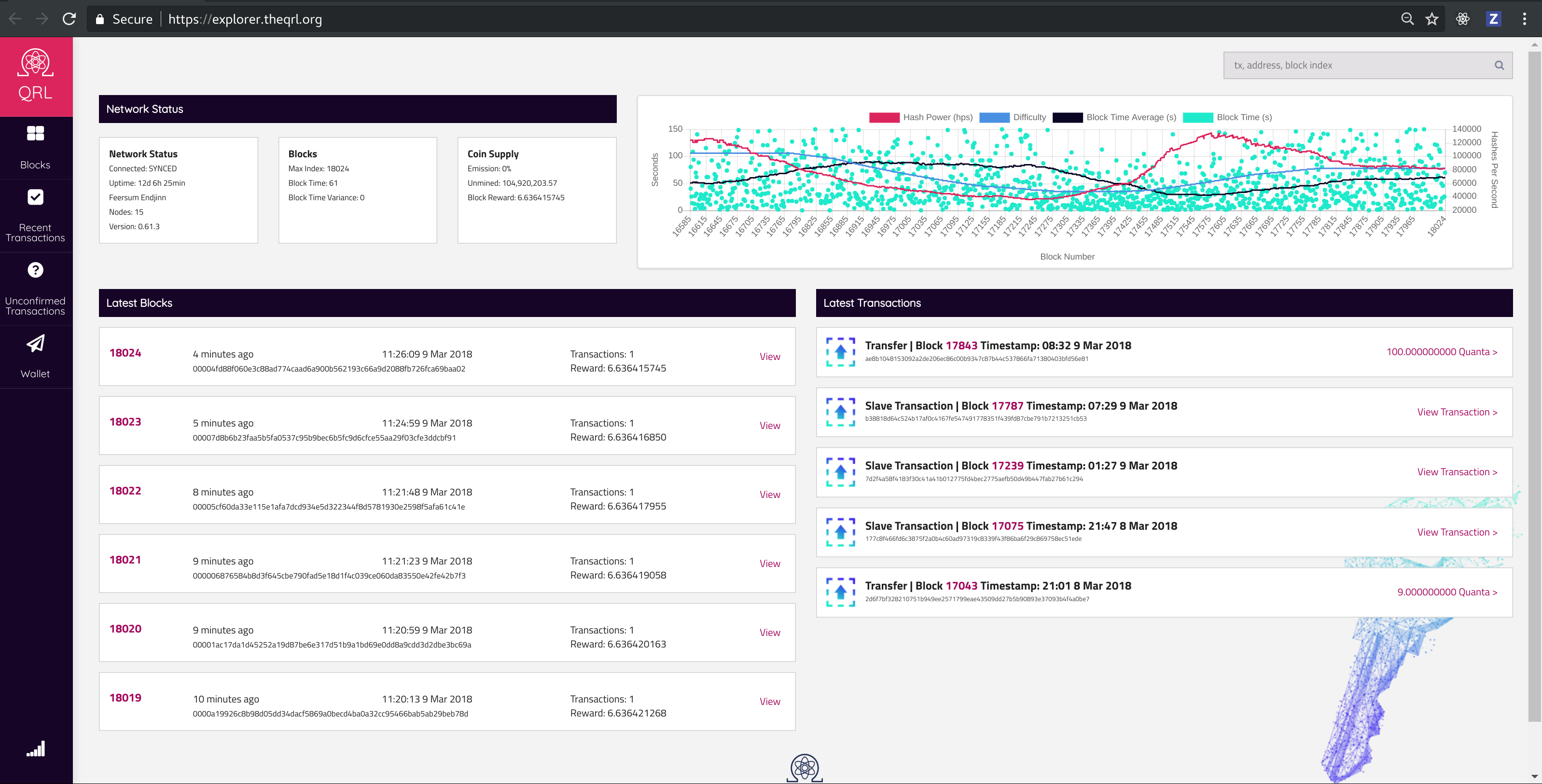
Search Address
Enter the QRL address into the search bar in the top right of the Explorer.
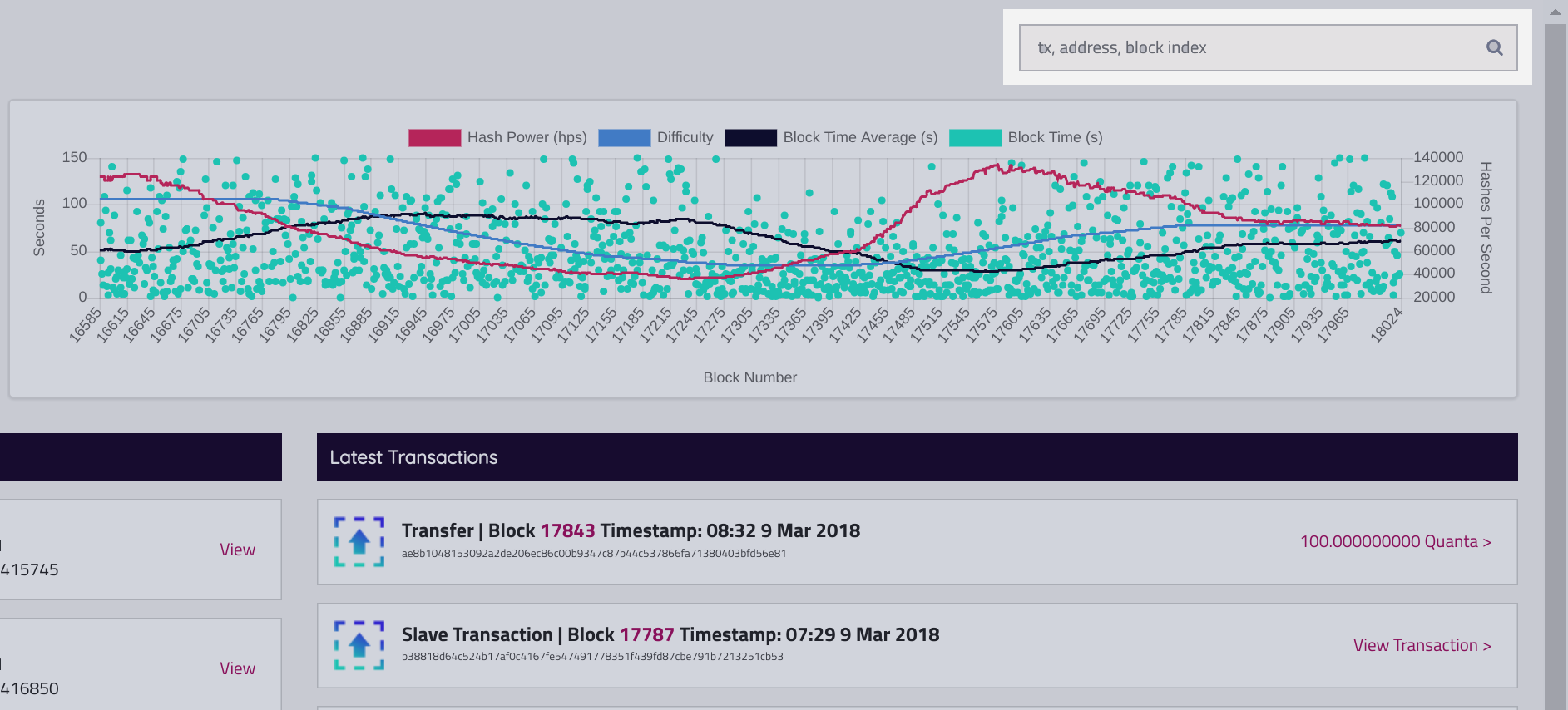
You can enter QRL addresses, transaction hashes, or block indexes into this field.
This will show you the current balance and all transactions that have happened with this wallet.
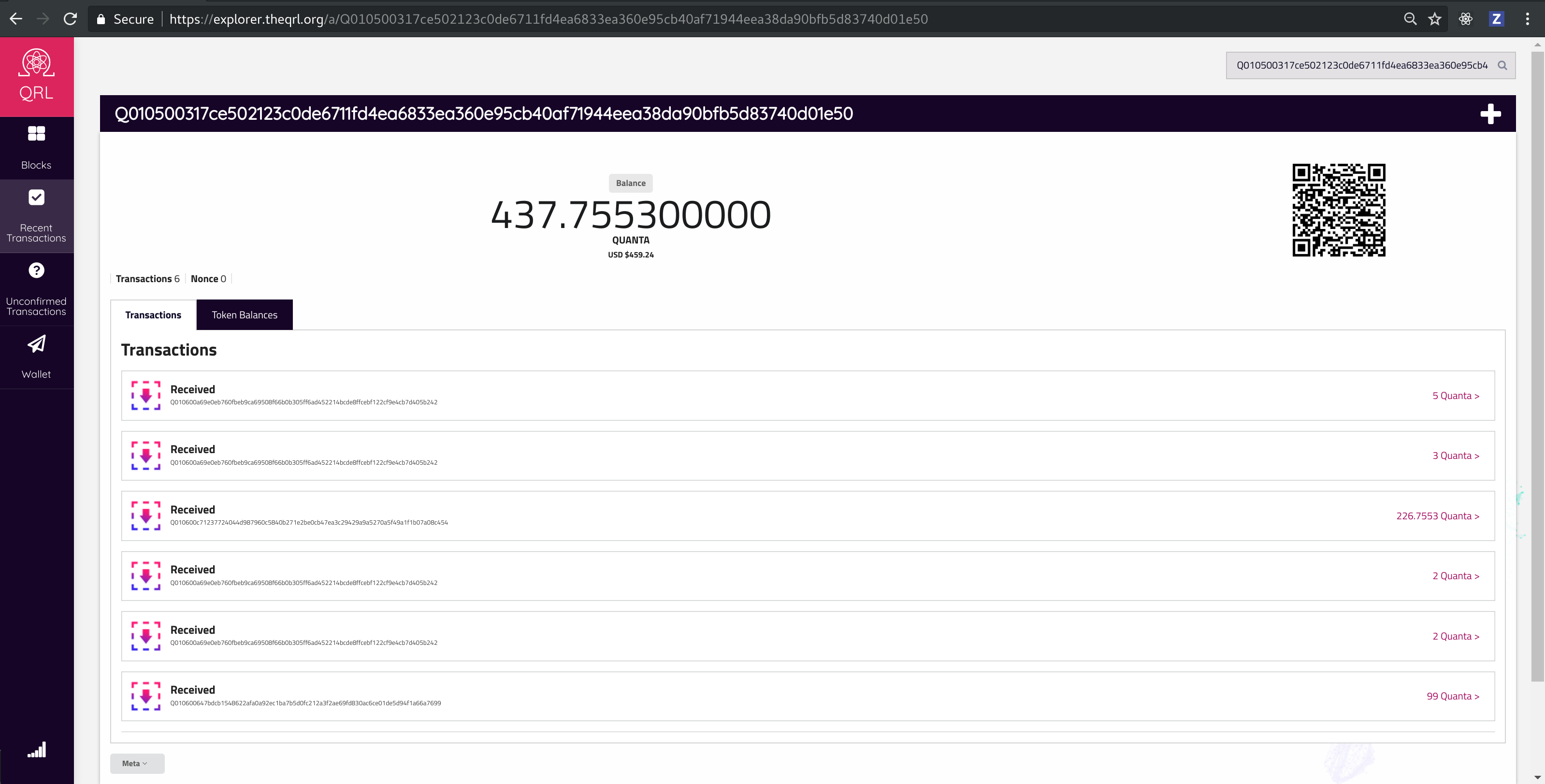
Meta Info
At the bottom left there is a meta button. This will give fine grain details for the current wallet.
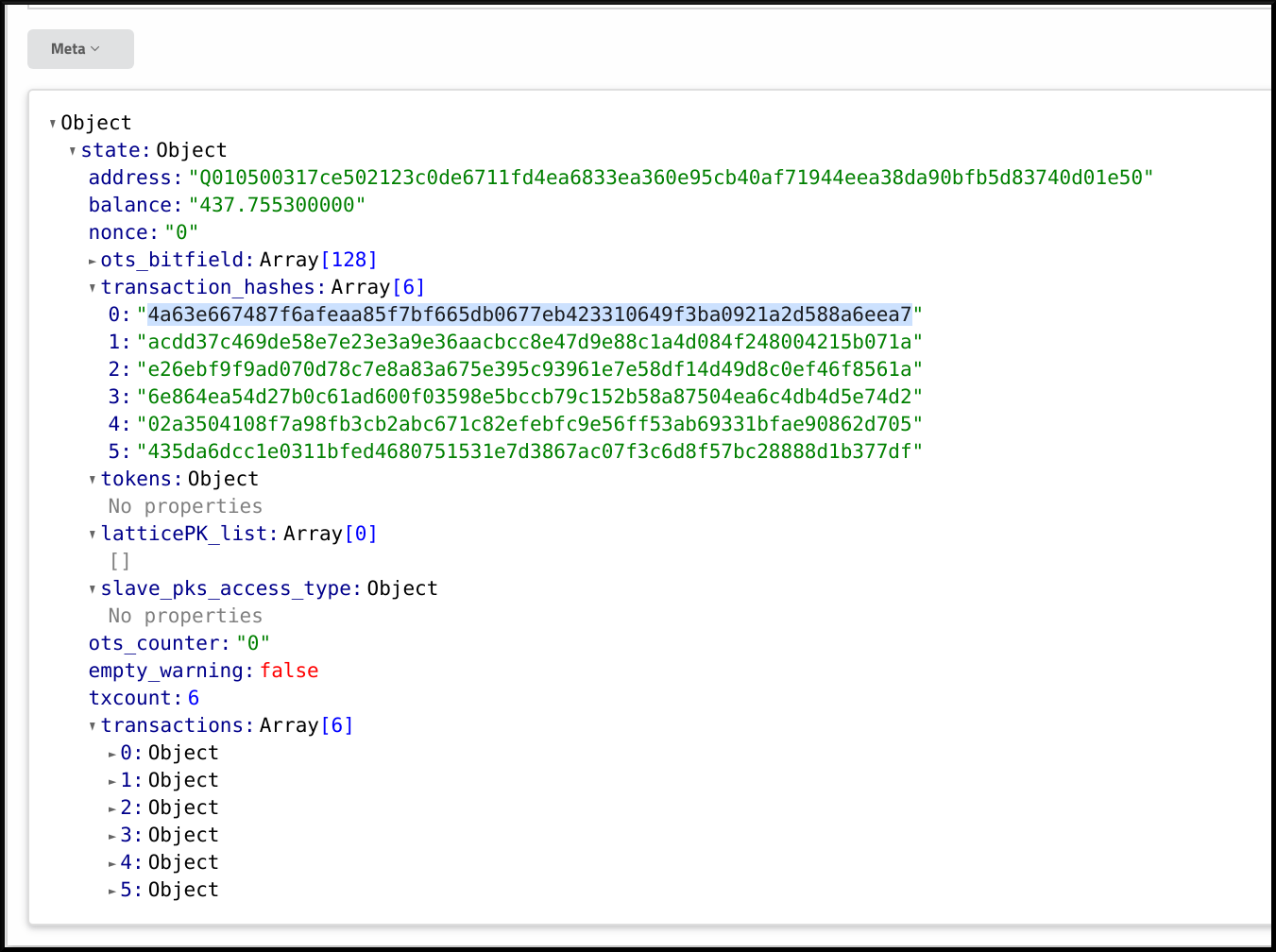
QRL Command line
Using a terminal with qrl installed you can simply enter qrl wallet_ls to get the balance
for more info on installing QRL see the doc here